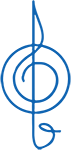Newsletter 5-8-2020, Mailchimp Resources
Allied has started using Mailchimp (https://mailchimp.com) to efficiently email information to our towns. Mailchimp is free for small organizations and easy to learn. Once setup, Mailchimp will allow you to email your members concert reminders, concert postponements, reminders of the yearly ticket campaign and other updates.
Mailchimp Overview
- Cost: free up to 2000 email addresses (users)
- System is self-managing. Users sign up and op-out at any time (anti SPAM compliant)
- If you have a current email list, it may be able to be automatically entered into MailChimp.
- Names and email address can be manually added into the MailChimp system.
Setting up Mailchimp
Start by talking on the phone or emailing your fellow board members and compile as many member names and email addresses as you can find.
Identify a person in your organization to learn Mailchimp and manage the email list. This person should be comfortable using a computer (web browsing, email, Microsoft Word and Excel). Mailchimp isn’t hard to learn, but it does require basic computer skills. Mailchimp is a common tool, so there may be somebody in your community that can help. Don’t be afraid to do some asking/begging/bribing/paying; a pair of season tickets or a few dollars is a good investment in your organization.
Once your Mailchimp person has been identified, they should look over the various resources outlined in this email
Mailchimp Resources
Read First – https://mailchimp.com/help/getting-started-with-mailchimp/
(Basic Mailchimp Overview)
Read Second – https://mailchimp.com/help/
(Help and Tutorials. Note search bar, you can ask questions by typing there. Keep scrolling down the page to see more topics.)
https://mailchimp.com/help/import-contacts-mailchimp/
(How to import contacts)
Mailchimp YouTube video by Naturalvita Tutorials
This is a good video overview that steps through the whole process.
https://www.youtube.com/watch?v=tZKYiiQP57I&feature=youtu.be
Mailchimp Tutorial in 2020 | How To Use Mailchimp – From Beginner to EXPERT in One Video! – 40 Minutes
This is an updated Mailchimp email marketing tutorial for beginners in 2020 that covers to how to sign up for a free Mailchimp account.
Mailchimp Video Topics:
1:40 – Mailchimp Sign-up
4:01 – Upload Profile Pic
4:36 – Create Audience
7:40 – Add Subscribers
8:27 – Import Contacts
11:11 – Tag Audience
11:40 – Sign up Forms
16:06 – Add a Free Gift (PDF)
20:15 – Embedded and Pop Up Forms
21:20 – Create a Template
30:18 – Create a Regular Email Campaign
39:40 – Check Email Analytics/Reports
40:10 – Create Automated Email Campaign